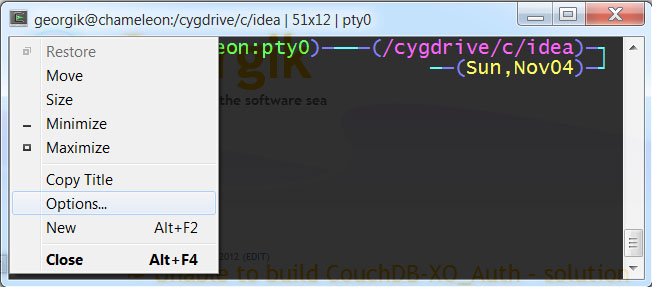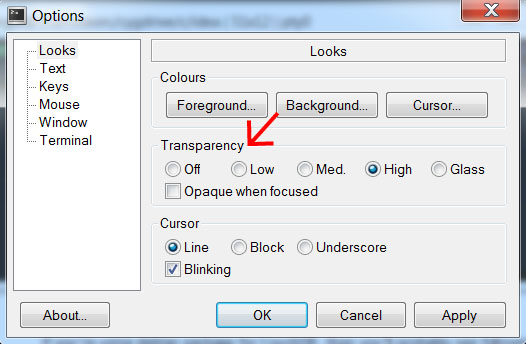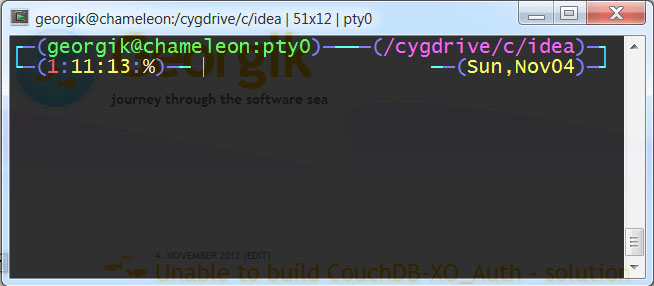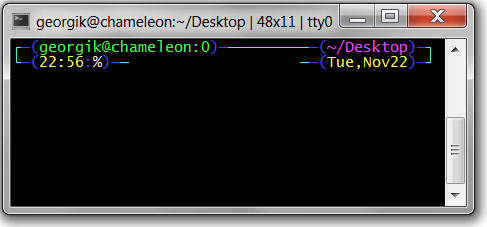Cygwin started to behave quite strangely after recent updates. I was not able to edit files in vim, because it was complaining that files are read only. Even cp -r didn’t work correctly. Permission of new directory was broken and I was not able to remove it. Pretty weird behavior.
E.g. ls -l
total 2
----------+ 1 georgik None 34 Jul 14 18:09 index.jade
----------+ 1 georgik None 109 Jul 14 17:40 layout.jade
Hm. It is clear that something is wrong with permission. Even owner has no permission on those files.
Output of mount command:
C: on /cygdrive/c type ntfs (binary,posix=0,user,noumount,auto)
I found a solution at cygwin forum. It’s quite easy to fix it.
Open /etc/fstab and enter following line:
none /cygdrive cygdrive binary,noacl,posix=0,user 0 0
Save it. Close all cygwin terminals and start new terminal.
Output of mount:
C: on /cygdrive/c type ntfs (binary,noacl,posix=0,user,noumount,auto)
Output of ls -l
total 2
-rw-r--r-- 1 georgik None 34 Jul 14 18:09 index.jade
-rw-r--r-- 1 georgik None 109 Jul 14 17:40 layout.jade