Wireshark is based on the new version of QT, and it has a similar problem on Windows like pgAdmin 4.
If you have a screen with higher density, the font will be too small.
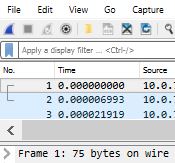
The solution is to add one parameter for QT engine to handle DPI differently.
Open PowerShell as Administrator and go to the directory with Wireshark open qt.conf file:
cd "C:\Program Files\Wireshark" notepad qt.conf
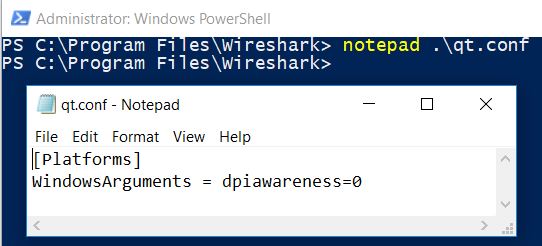
Write there following content:
[Platforms] WindowsArguments = dpiawareness=0
Save the file and start Wireshark.
Note: make sure that the file name is just qt.conf. Notepad could add .txt file extension when saving the file directly from Notepad.
Enjoy bigger font:
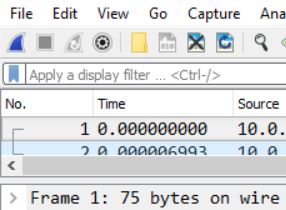
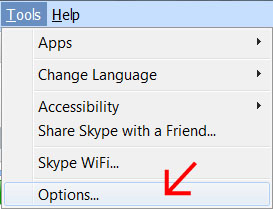
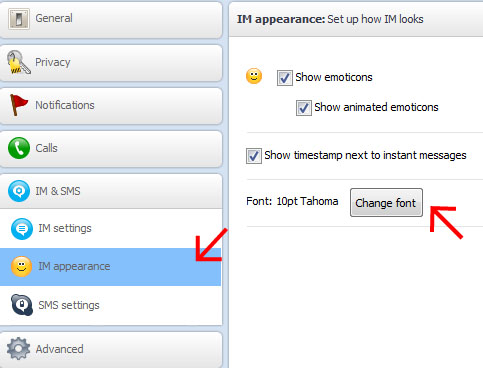
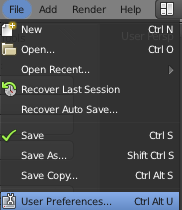 Change option DPI in section General.
Change option DPI in section General.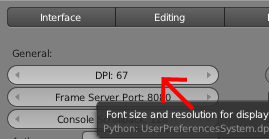 Change resolution to desired DPI.
Change resolution to desired DPI.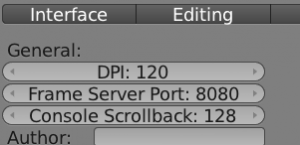 It’s the first option, but it took me several minutes to realize that changing this value will result into a bigger font. :-)
It’s the first option, but it took me several minutes to realize that changing this value will result into a bigger font. :-)