Blender has a very small font in UI elements. This is quite problematic when you’re using high resolution. It’s quite hard to read tiny letters.
I spent several minutes searching for the option how to change font size.
It’s quite easy, but not obvious.
Go to File menu, select User Preferences. Select the last tab System.
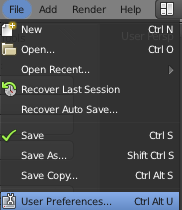 Change option DPI in section General.
Change option DPI in section General.
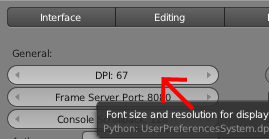 Change resolution to desired DPI.
Change resolution to desired DPI.
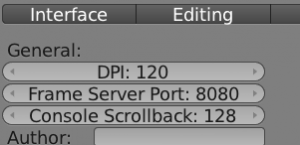 It’s the first option, but it took me several minutes to realize that changing this value will result into a bigger font. :-)
It’s the first option, but it took me several minutes to realize that changing this value will result into a bigger font. :-)