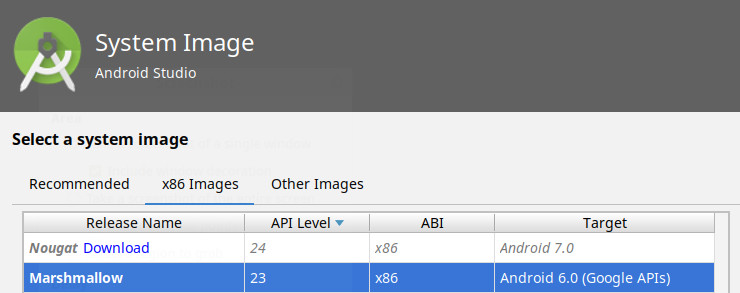Android application with WebView might crash with a strange error in Android Emulator:
Check the definition of Virtual Device. It’s very likely that your device is using plain Android target which does not contain the WebView. You have to create Virtual Device which contains Google APIs.
Click Create Virtual Device. Select an image with “Google APIs“:
Now you can start the application in the newly created emulator with Google APIs.
The application should run without a problem.