The default autocorrection in Skype on Windows 10 might be annoying sometimes. The question is how to disable it? It’s little bit hidden.
Click menu Tools and select Options… or press CTRL+,
Select IM settings in left pane, click Show advanced options
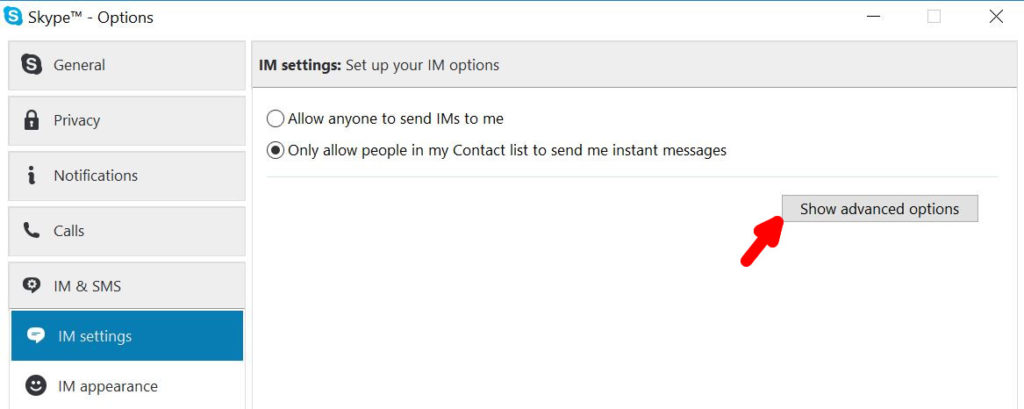
Uncheck Auto correct and highlight misspelled words, click Save