Common library for displaying a text in SDL2 application is SDL2_ttf. The library is a wrapper on FreeType library. It is necessary to add both libraries into a project.
Let’s start with FreeType dependency. Add build.gradle file. Just be aware that there will be many excluded files. The library itself is very huge, and only a fraction of functions is necessary for the application.
Adding SDL2_ttf is similar to other libraries like SDL2_jpeg or SDL2_mixer.
SDL2_ttf and FreeType modules should be also registered at settings.gradle:
The first step to displaying text on the screen is to initialize the library and load a font:
The next step is to load a font. The file should be stored in app/src/main/assets.
The next step is to render a text:
Here is the result:
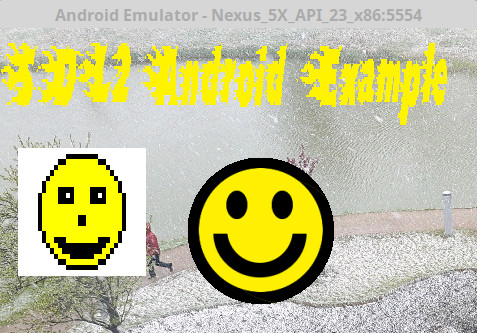
You can find the source code at GitHub in sdl2-android-example repository. Further articles about SDL2 and Android are available under the tag SDL2.