If you’re using Android Studio to build C++ application with NDK you might encounter following error during build:
The problem is caused by the upgrade of NDK in Android Studio to NDK v17. This version has a different structure of tools. It’s not compatible with Android Experimental Plugin v0.11.
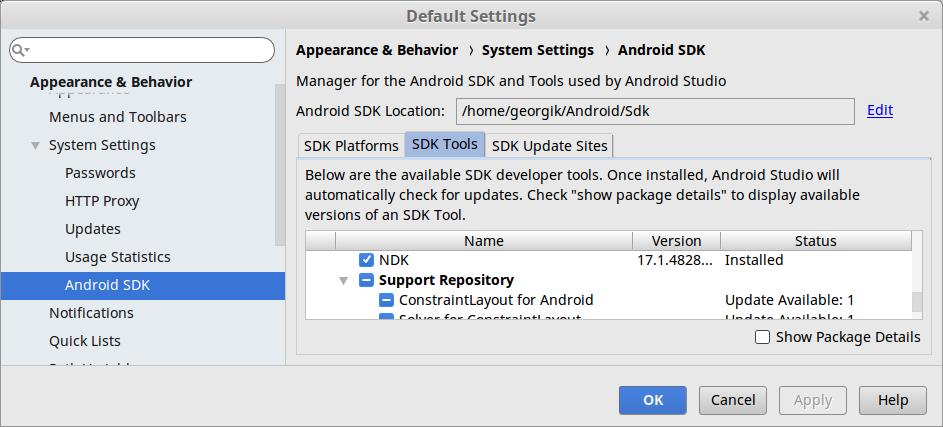
The directory which should contain binary of tools contains just file NOTICE-MIPS64:
The solution is to download NDK v16 from NDK older releases. Extract it and replace former ndk-bundle directory.
Commands for macOS or Linux users:
If you’re Windows user the location of NDK is typically in your profile AppData\Local\Android. Do not forget to unblock the ZIP after downloading (right click, Properties, Unblock, Ok)
Commands for Windows users:
Start Android Studio. It should prompt you to update NDK. Do not confirm this request, it will replace NDK with v17. You should see the following screen in SDK Manager:
You can find related sample source code at GitHub in sdl2-android-example – branch gradle-4-using-android-experimental-plugin repository. Further articles about SDL2 and Android are available under the tag SDL2.
Since Google is moving away from Gradle Android Experimental plugin you might consider using Gradle 5 + CMake. The migration is relatively easy and it could save you the trouble of being stuck with old NDK. You need to create CMakeLists.txt instead of build.gradle for C/C++ parts of the code. Example of migration is at GitHub – sdl2-android-example – PR#6.