IntelliJ Idea has support for embedded terminal. That’s handy because you do not need to open extra window just for a terminal.
The default configuration of IntelliJ on Windows is installed with old-school cmd.exe. It’s quite easy to replace it by PowerShell.
Go to Settings (Ctrl+Alt+S). Search for word “terminal“. Select Tools – Terminal.
Change Shell path option from cmd.exe to
Press OK and start new Terminal window.
I recommend to use Dracula theme which is a little bit more readable than the white theme.
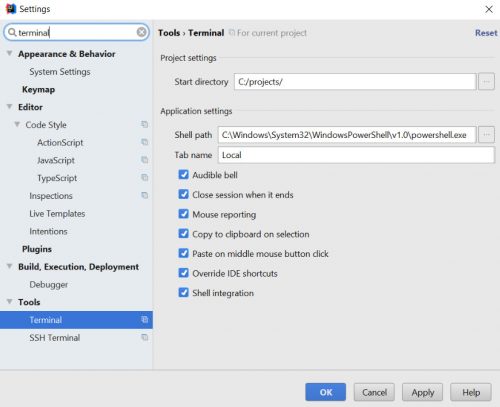
I just changed to simple “powershell.exe”, not full path. (Windows 10)