Situation: import Cordova project with support of Android platform to Intellij Idea. You’re not able to start emulator, because of strange error:
Default Activity not found!
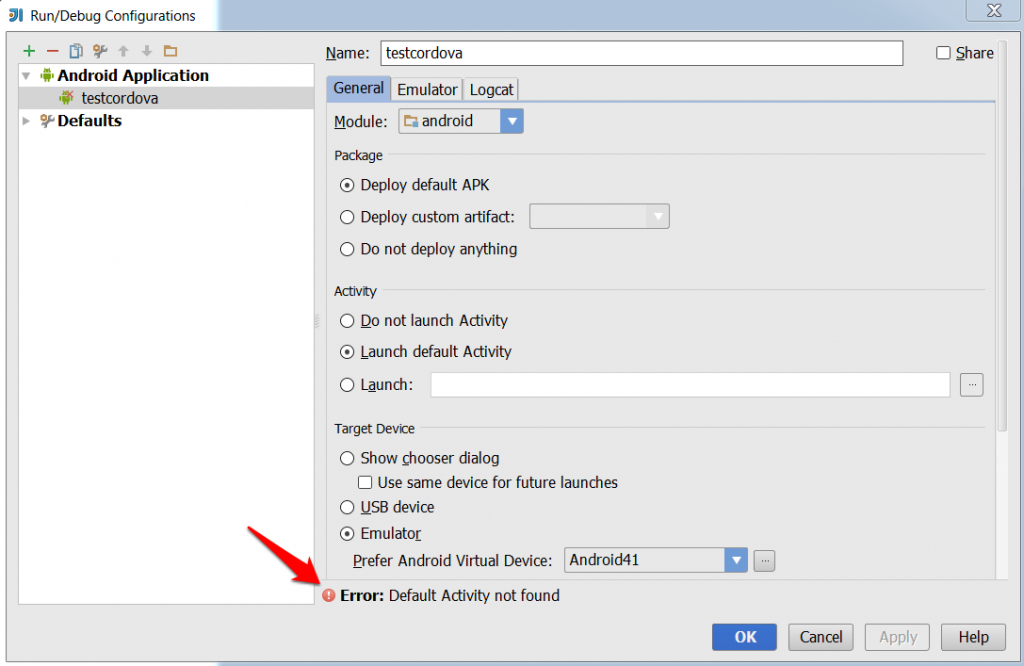
One solution could be: go to File menu and choose Invalidate Caches /Restart.
This might not help.
The real problem is most likely in configuration of Android module. Open project configuration, select module and make sure that directory src is marked as Source.
Confirm module configuration and error message should disappear.
THANKS A LOT FOR THIS!!!!
I’m glad that it helped you. It took me more than one hour to find out this solution. :)
thanks.
I cant find project configuration in android studio?
Try Ultimate version. It contains Android studio as well. Maybe GUI of Idea changed in last versions. If you find solution, let me know. Thanks.