One thing that you might notice on Lenovo T14 with Windows is that sometimes the whole system is sluggish, UI is not responsive. One solution is to reboot the computer and then it works without problem.
The problem occurs more often when you turn on “Night light” feature which changes the color of the whole UI.
The issue seems to be caused by some power management. To workaround, the issue clicks the battery icon and dial-up Power mode to Best Performance.
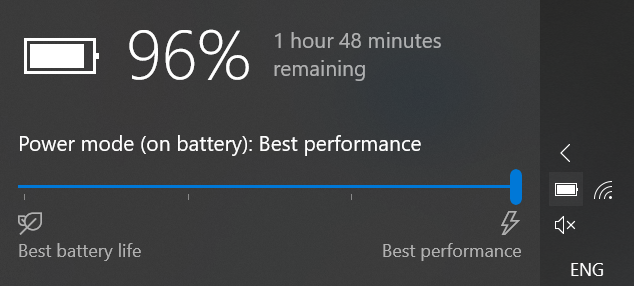
The Best Performance setting does not apply just to situations when the computer is on battery, it also changes behavior when the computer is connected to a power supply. Best Performance will also enable fans to operate at a higher speed so the computer will be noisier, but it will give you an extra nuget of CPU power.