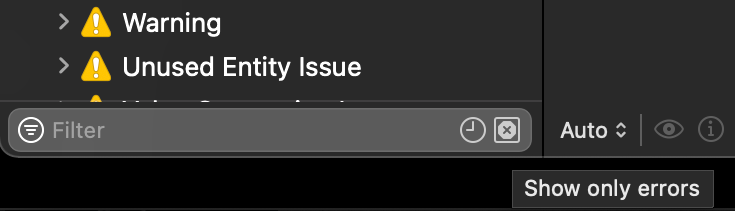The best software practice tells you that you should not have build warnings in the projects. It’s easier to spot a potential problem.
Sometimes it’s necessary to import larger portion of code which generates many warnings and it’s very hard to find the error which blocks compilation of iOS or macOS application in Xcode.
The quick way to filter out warnings and see only errors in Xcode is to click X icon at the bottom of Issue Navigator with the title “Show only errors”: