Two-Finger scrolling in openSUSE – KDE has same default configuration like Windows 10 on Lenovo. This configuration came from old days when users were using only mouse to navigate on the web. When using touchpad it’s natural to expect that it would behave similarly to a tablet or Apple MacBook. Apple made the switch in the direction some time ago to make it more natural. For some reasons developers keep the old style on Linux and even on Windows. Luckily it is possible to change the configuration very easily.
Go to System Settings and click Hardware – Input Devices
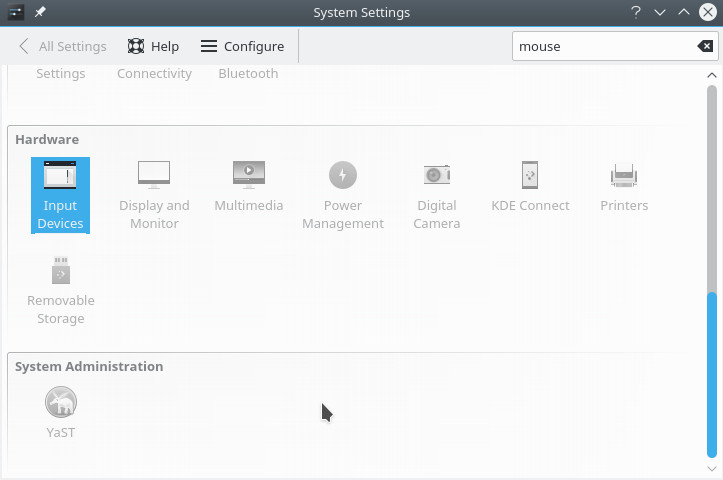
Select Touchpad from left pane, Scrolling from the tabs and check option Reverse scrolling – Vertical. Then click Apply.
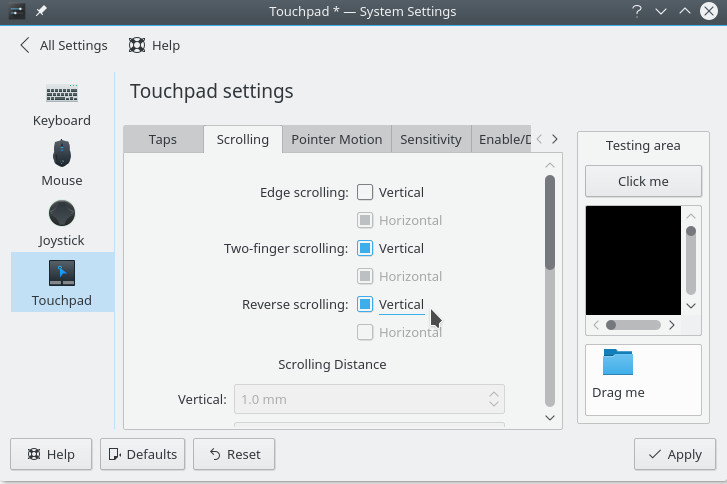
thanks! it works in fedora KDE as well
Thank you @disqus_IuZzpXfj5t:disqus for feedback. I’m glad that it works even with Fedora. I will prepare similar article also for Fedora users.