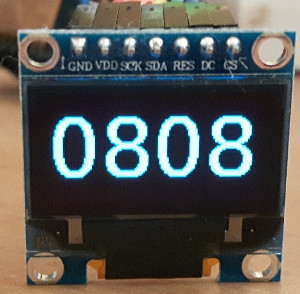In the previous article, I’ve described how to generate custom font for OLED display like SD1306.
Meanwhile, I’ve discovered that number eight and number zero are hard to distinguish when reading from a distance, because of the dot inside the number zero.
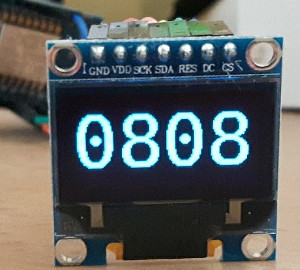
I decided to remove the dot from number zero in order to make the font more readable. But how to do it?
Font generated from Squix’s generator is stored in form of source code. That makes it possible to edit. Just the stream of hexadecimal numbers is not very readable for a human.
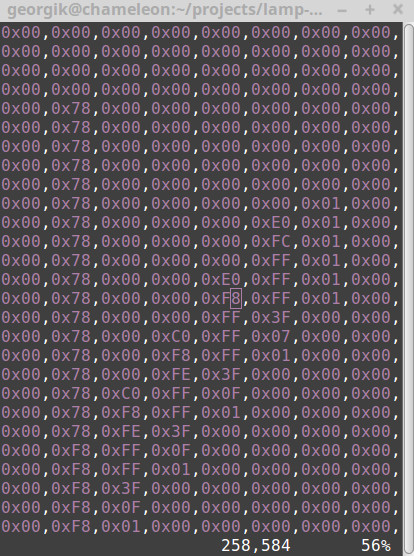
Here is a small trick. Open the file in Vim in a terminal window. Search for string 0x00 which represents an area with no pixels. Vim should highlight all the occurences of 0x00. If you can’t see the highlight type command:
:set hlsearch
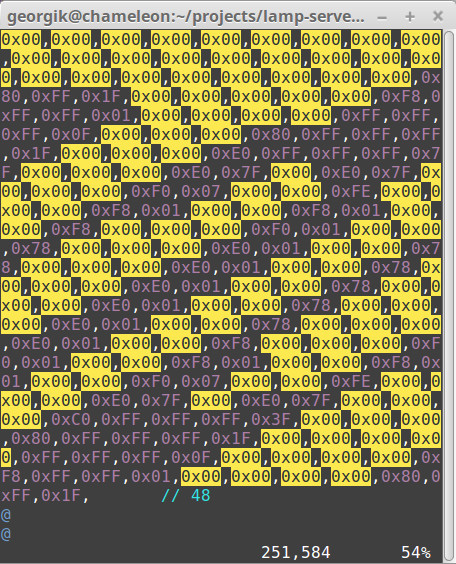
Start shrinking the window of the terminal and you should see that pattern begins to emerge.
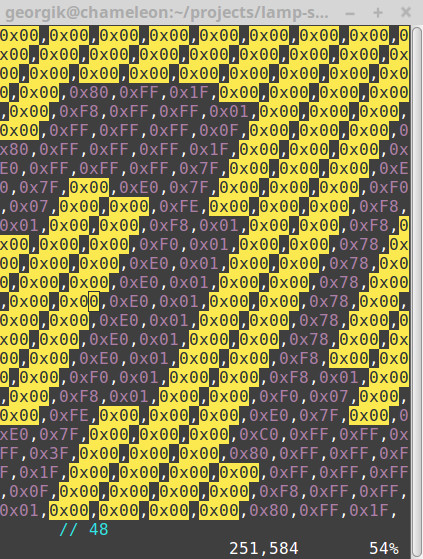
When you hit the correct length of a line you should see the number clearly.
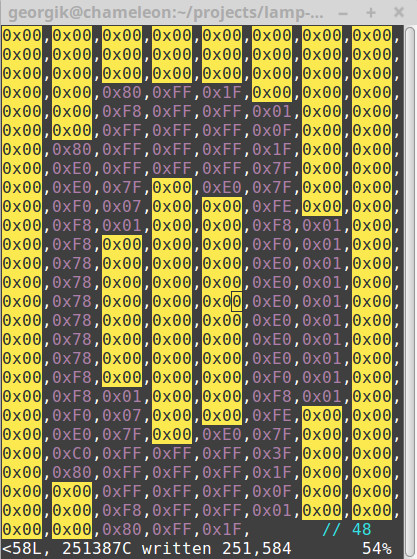
Numbers could be rotated, like number seven:
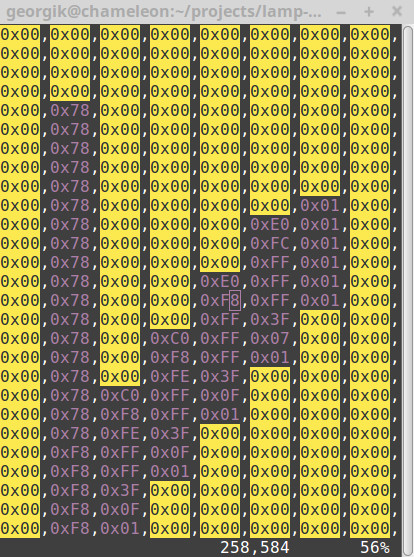
Change the font rebuild the code and the result looks like this: