Stereograms are funny. Some stereograms are very easy. Sometimes it’s very hard to decode the content of stereogram.
If you can’t see the content of stereogram there is still way how to see it. You can use Photoshop.
Here is stereogram (Magic Eye Picture) created by Easy stereogram builder.
 Open the file in Photoshop. Select whole content and copy it into new layer (CTRL+A, CTRL+C, CTRL+Shift+N, CTRL+V).
Open the file in Photoshop. Select whole content and copy it into new layer (CTRL+A, CTRL+C, CTRL+Shift+N, CTRL+V).
Right click on the newly created layer and choose Blending options, set Blend Mode to Difference. The image should change to complete black.
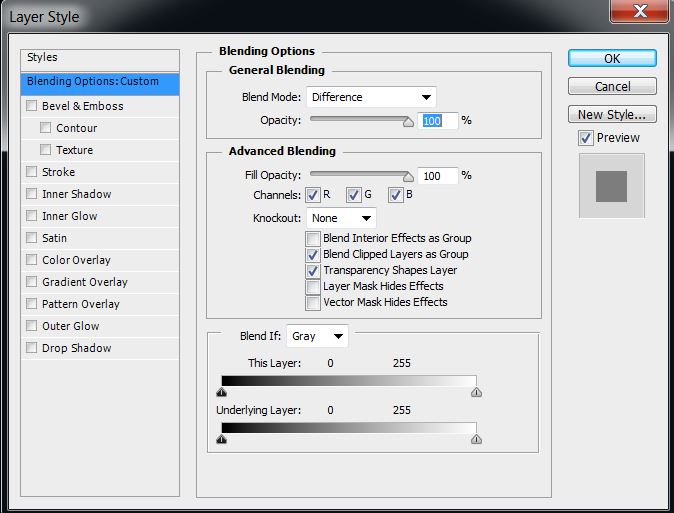
Change to Move tool (press V) and start moving with the new layer to the right. After small move image should appear.
You can play with further Photoshop filters to produce a better result.
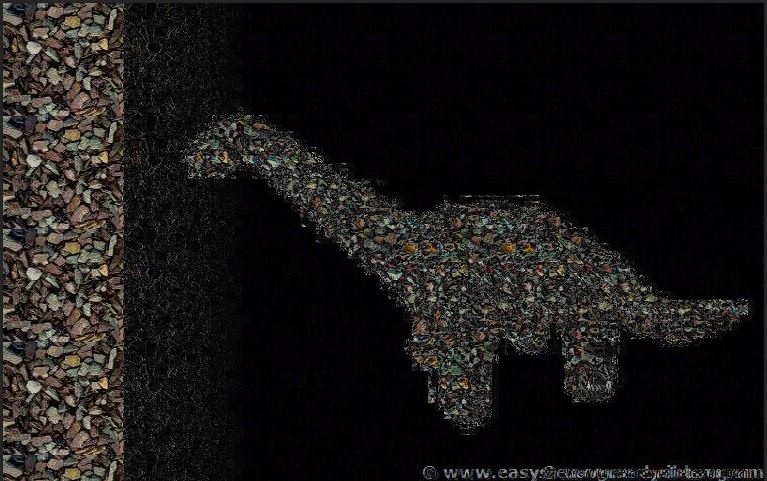
Thanks
really helpful. tnx
This was awesome, thanks a lot!
Can you make on showing us how to make one?
@James: check out http://www.easystereogrambuilder.com/