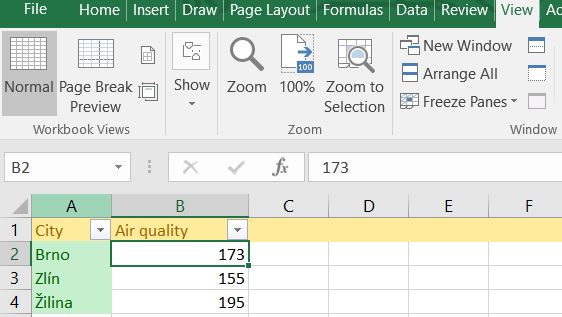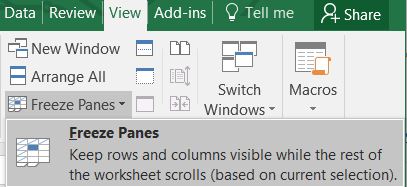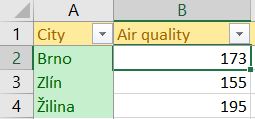Tables in Microsoft Excel could be really big and it’s easy to loose track about information from the first column or the top row. There is simple way how to lock these two parts on screen.
Select cell B2 (it will serve as reference point), click View, click Freeze Panes.
Select Freeze Panes from drop-down menu.