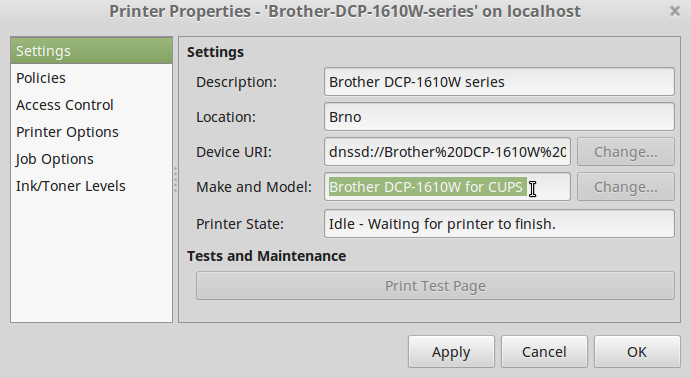Brother DCP-1610W and DCP-1610WE are laser printers with WiFi support. The problem is that configuration files for printing are not part of common distributions like Linux Mint.
You can try to use Foomatic driver for DCP-1200, but the result won’t be great. It’s necessary to install drivers from Brother.
There is one gotcha. If you install just a CUPS Wrapper from Brother, it won’t work. You need to install LPR and CUPS packages.
Download two deb files:
LPR printer driver (deb package)
CUPSwrapper printer driver (deb package)
Install them:
dpkg -i dcp1610wlpr-3.0.1-1.i386.deb dpkg -i dcp1610wcupswrapper-3.0.1-1.i386.deb
The last command should add a printer to your system. CUPS should be also able to discover the printer on WiFi using mDNS. The important part of the configuration is:
Maker and Model which is set to: Brother DCP-1610W for CUPS