Xed is the default text editor in Linux Mint. Xed has some neat features. E.g. it has support for tabs.
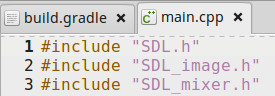
How to switch between opened tabs?
Ctrl+Alt+PgUp - switch to the next left tab Ctrl+Alt+PgDown - swith to the next right tab
The other option is to use the mouse wheel and switch between tabs by the scrolling.