If SDL2 application should support rotation it is necessary to add the following line to AndroidManifest.xml activity:
android:configChanges="orientation"
The XML will look like this:
<activity
android:name="rocks.georgik.sdlapp.MainActivity"
android:label="@string/title_activity_main"
android:configChanges="orientation">
<intent-filter>
<action android:name="android.intent.action.MAIN" />
<category android:name="android.intent.category.LAUNCHER" />
</intent-filter>
</activity>
The rotation of the application now works without problem: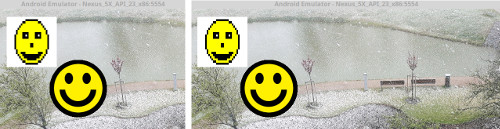
Thanks to José Luis Pereira for the hint how to solve the issue.
The source code of the sample SDL2 application is stored at GitHub.