There is one very annoying issue in Eclipse: stealing of focus by Console window.
Console window is displayed when you run application.
When you set focus to some other window like Search results and application prints something on output then Eclipse will automatically switch to Console window. Your search results are gone.
There is simple way how to get rid of such a behavior.
Go to Window -> Preferences -> Run/Debug -> Console. Uncheck options:
- Show when program writes to standard out
- Show when program writes to standard error
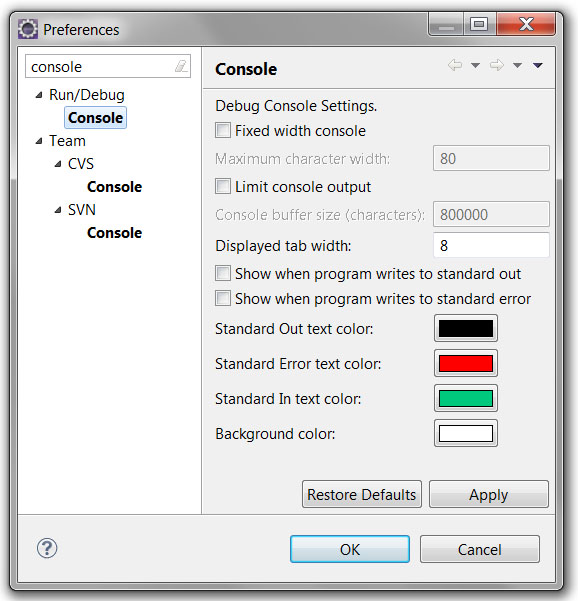
Thank you. This have been annoying me for ever. There’s nothing worse than trying to watch the LogCat window and have it constantly switch on you.
Thank you! Wow! There are times where this makes me want to flip out. It was driving me crazy!!
Worked great…
Man, thank you so much!! This was annoying me for so long I was even conformed with it. But not anymore! :-) You rock!!
Thank you!
You know when you’re in the middle of concentrating on the log, and this happens, and you want to just LOSE YOUR …, well, I had my last it seems!
+1
Go to window->preferences->C/C++/Build/Console and you’ll find an option “Bring console to top when building (if present)”. Uncheck that to disable builds from stealing your attention. Very similar to focus stealing.