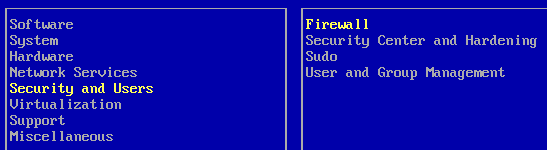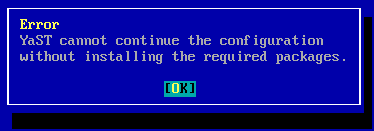When you want to configure the firewall on openSUSE you can just type yast into the terminal.
Select Security and Users and from options select Firewall.
On fresh installation of openSUSE you might encounter following error:
Error YaST cannot continue the configuration without installing the required packages.
The fix is simple, just install yast2-firewall:
sudo zypper install yast2-firewall
Now you can start YaST and the firewall configuration will work.