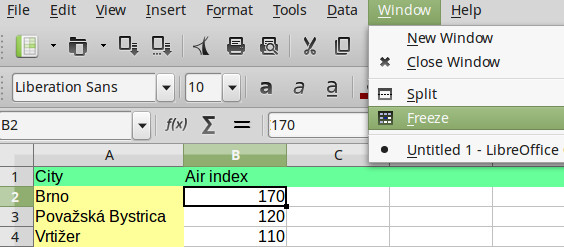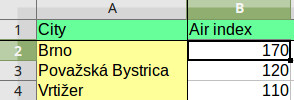I was wondering how to freeze 1st row and 1st column in Calc. The solution is quite simple. Here is how to freeze cells in Calc for Linux.
Select cell B2 (it will serve as reference point), click Window (documentation often refer to View menu, which was not my case), click Freeze.
Done :-)