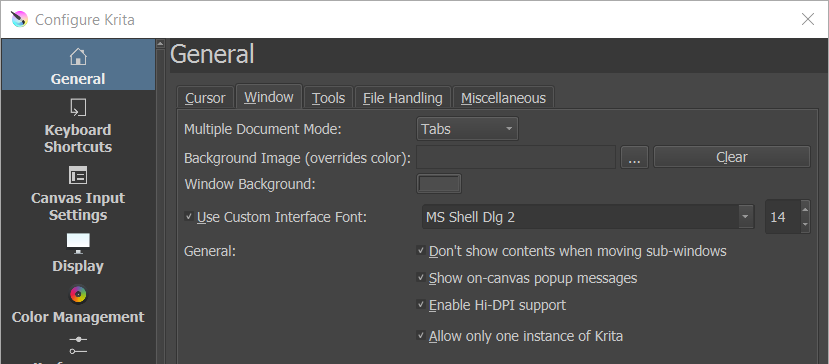Krita on Windows might display UI with a very small font:
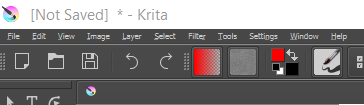
You can increase the UI font in Krita by the following configuration. Select from the top menu: Settings – Configure Krita…
Select General from the left pane, select Window tab, check Use Custom Interface Font, and increase the number to a value like 14. Click Ok to apply changes.