MobaXterm is a great software that allows running applications from Linux on Windows in a nice integrated way without the need of installing extra XServer.
MobaXterm has also support for WSL2 which makes it easy to launch Linux GUI applications from Linux on Windows.
After installation of Linux distribution like Ubuntu or openSUSE on WSL2, you will find new sessions with the prefix WSL in MobaXterm. Simply click the session label and a new terminal will be automatically configured to talk to the local XServer.
Now you can start any GUI command, e.g. xeyes.
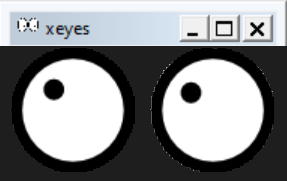
The same XServer from MobaXterm can be used also from other terminals and shells like Windows Terminal. It’s sufficient to export environment variable DISPLAY in the Linux WSL2 session:
export DISPLAY=127.0.0.1:0.0 xeyes
Note: xeyes are part of x11-apps, you can install them by command
sudo apt install x11-apps