The default installation of SAP Netweaver AS ABAP Developer Edition on openSUSE might not start all services after a reboot.
An indication of the problem: port 3300 is not open. After an attempt to connect from SAP Logon you’ll get following error:
WSAECONNREFUSED: Connection refused
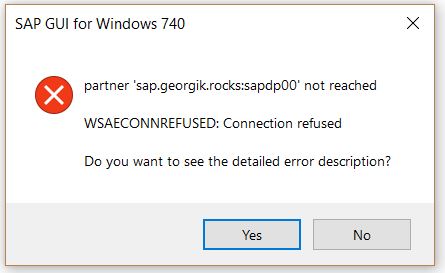
When you logon to the system with SAP you may see that some of SAP processes are running, but not all of them:
root 1471 0.0 0.1 172524 10772 ? Sl 09:01 0:00 /usr/sap/hostctrl/exe/saphostexec pf=/usr/sap/hostctrl/exe/host_profile sapadm 1521 0.0 0.0 36892 4700 ? Ss 09:01 0:00 /usr/lib/systemd/systemd --user sapadm 1526 0.0 0.0 86200 1716 ? S 09:01 0:00 (sd-pam) sapadm 1536 0.1 0.3 348208 32260 ? Ssl 09:01 0:00 /usr/sap/hostctrl/exe/sapstartsrv pf=/usr/sap/hostctrl/exe/host_profile -D root 1625 0.0 0.0 25568 5316 ? Ss 09:01 0:00 /usr/sap/hostctrl/exe/saposcol -l -w60 pf=/usr/sap/hostctrl/exe/host_profile npladm 1889 0.2 1.1 661916 92220 ? Ssl 09:01 0:00 /usr/sap/NPL/D00/exe/sapstartsrv pf=/usr/sap/NPL/SYS/profile/NPL_D00_georgik -D -u npladm npladm 2069 0.0 1.1 661304 89420 ? Ssl 09:01 0:00 /usr/sap/NPL/ASCS01/exe/sapstartsrv pf=/usr/sap/NPL/SYS/profile/NPL_ASCS01_georgik -D -u npladm
As you can see there are two system accounts running on the system: sapadm, npladm. NPL is in my case System ID. The start command should be executed under npladm identity.
Launch following command as root of the system (change npladm to you own System ID):
su -c "startsap all" -l npladm
The system will start with following messages displayed in the console:
Checking syb Database ------------------------------------------- starting database NPL ... Log file: /sybase/NPL/startdb.log parse level 0: identified message 'Database 'master' is now online.' parse level 1: identified message 'Database 'tempdb' is now online.' parse level 2: identified message 'Database 'sybsystemprocs' is now online.' parse level 3: identified message 'Recovery complete.' Recovery Complete startdb completed successfully Starting Startup Agent sapstartsrv OK Instance Service on host georgik started ------------------------------------------- starting SAP Instance ASCS01 Startup-Log is written to /home/npladm/startsap_ASCS01.log ------------------------------------------- /usr/sap/NPL/ASCS01/exe/sapcontrol -prot NI_HTTP -nr 01 -function Start Instance on host rihy started Starting Startup Agent sapstartsrv OK Instance Service on host rihy started ------------------------------------------- starting SAP Instance D00 Startup-Log is written to /home/npladm/startsap_D00.log ------------------------------------------- /usr/sap/NPL/D00/exe/sapcontrol -prot NI_HTTP -nr 00 -function Start Instance on host georgik started
You can check whether port 3300 is open:
netstat -anp | grep 3300 tcp 0 0 0.0.0.0:3300 0.0.0.0:* LISTEN 20212/gwrd
You should be able logon to the SAP on openSUSE without a problem.
If you’re still not able to access the machine from remote then it’s necessary to check the firewall configuration. openSUSE has a strict firewall when using default installation.
You can change firewall configuration by the command:
yast2 firewall