MobaXterm is a versatile terminal manager for Windows. Many Windows users are using Putty to connect to SSH on a remote machine or Git Bash when they want to use Git on Windows. MobaXterm can effectively replace these tools with more convenient experience.
One neat feature of many terminal applications on Linux is support for tabs (e.g. in Konsole). The question is how you can switch between tabs in MobaXterm just by using a keyboard.
The Default configuration of keyboard shortcuts is stored under menu Settings and option Keyboard shortcuts.
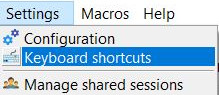
By default you can use:
Previous tab - Ctrl + Alt + LEFT Next tab - Ctrl + Alt + RIGHT
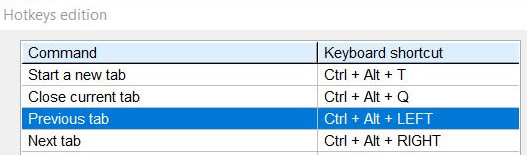
I recommend chinging the configuration to match default keyboard shortcuts of Firefox or Google Chrome.
Previous tab - Ctrl + Page_UP Next tab - Ctrl + Page_DOWN
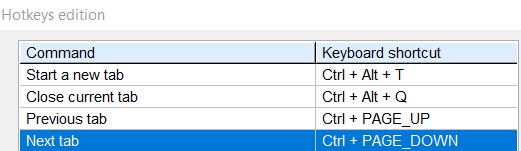
Enjoy tabs. :)