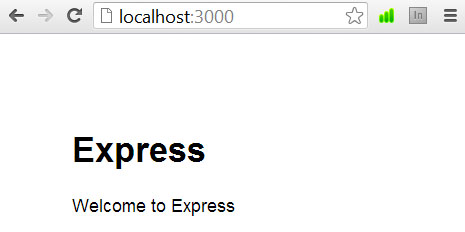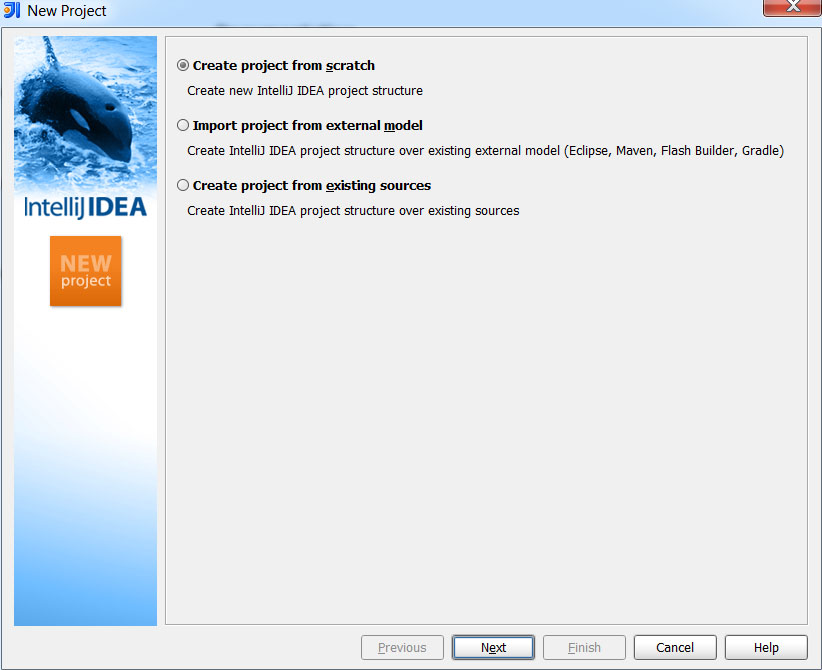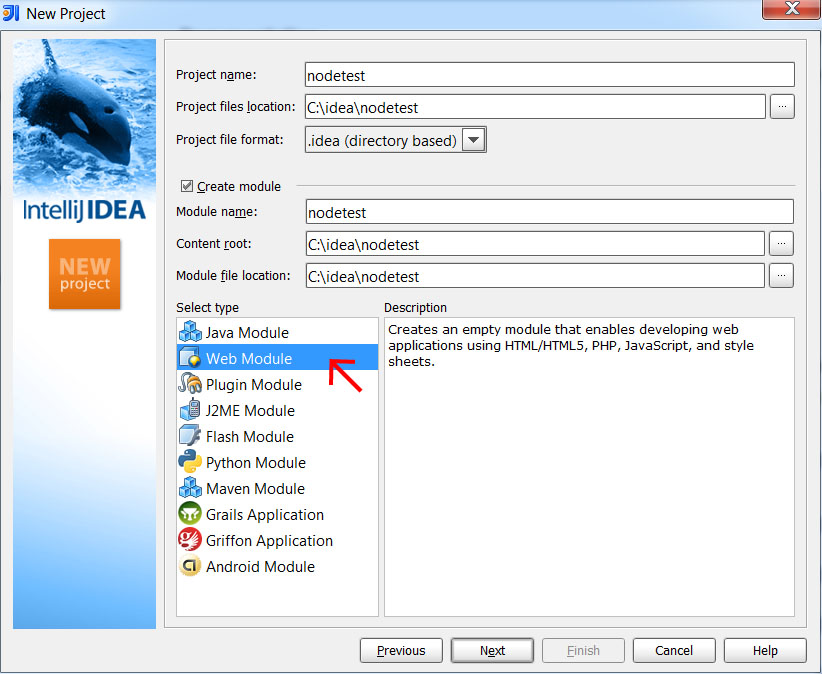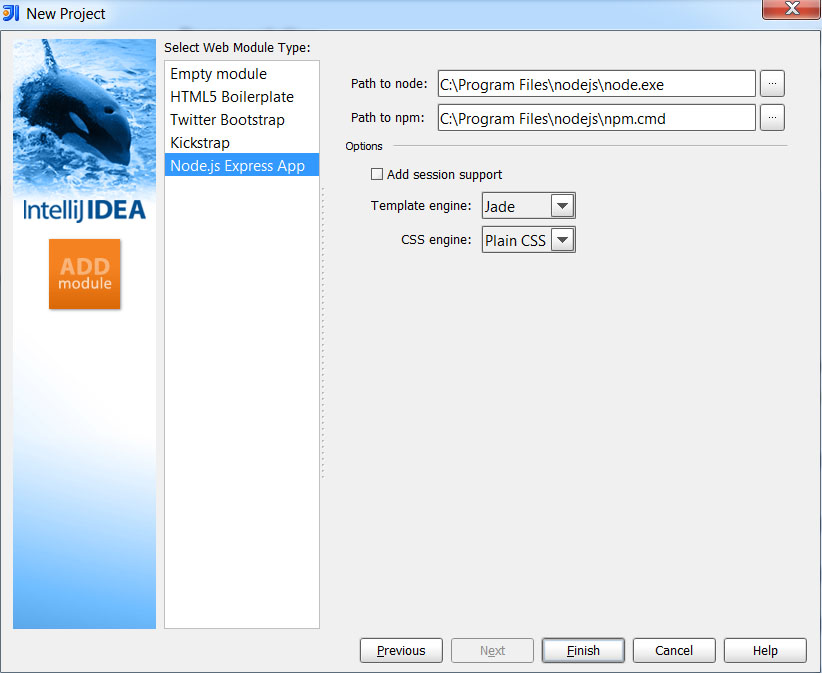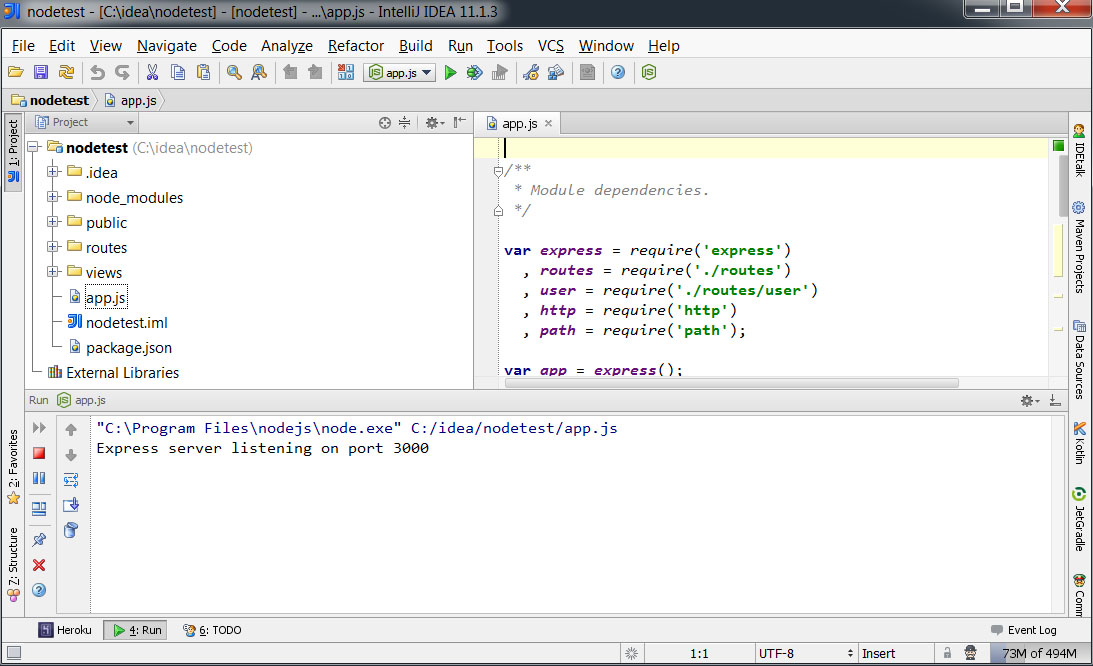Idea has support for Node.js. It’s quite easy to setup new project.
First of all install Node.js and Node.js plugin.
Create new project from scratch.
Select module type: Web Module
Select Web Module Type: Node.js Express App
Create Run Configuration for app.js
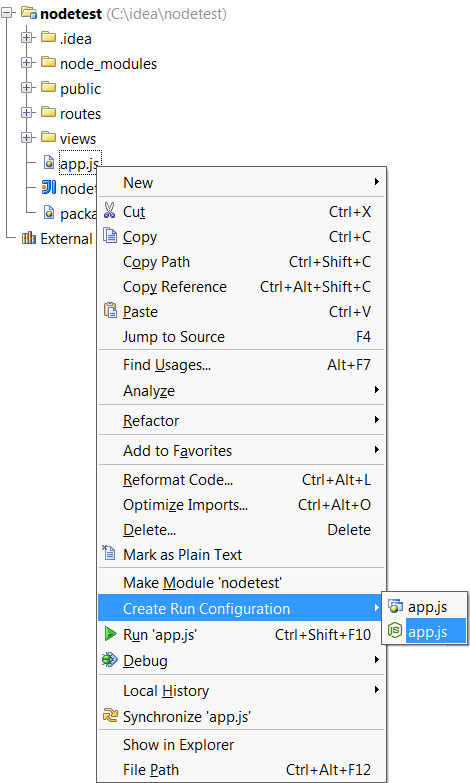
Run :-)
Application is available at http://localhost:3000