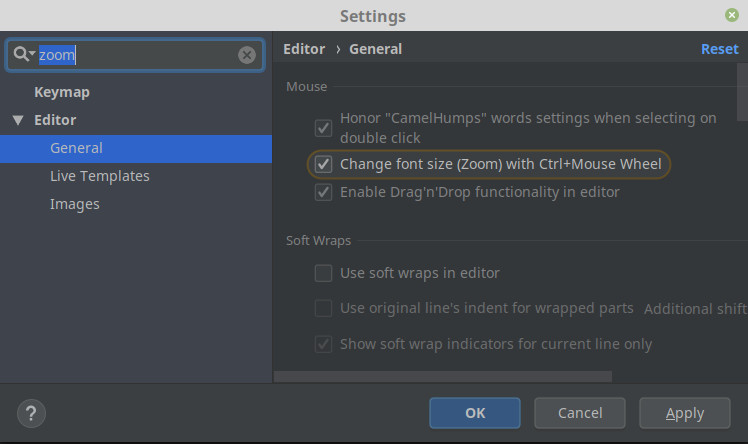Common feature in many application is possibility to zoom text content by Ctrl + Mouse Wheel.
IntelliJ Idea has this feature, but it’s disabled by default.
You can enable zoom in few steps. Open Settings (Ctrl+Alt+S), search for “zoom“, select Editor.
Check the option “Change font size (Zoom) with Ctrl+Mouse Wheel“. Click OK and enjoy the zoom feature :-)