Update 4.11. 2012: Mintty/Cygwin Termina; has also support for transparency.
Update 31.12. 2011: new version of Mintty (see discussion).
Cygwin is great tool for Windows.
E.g. You can create shell script to access windows share via //computer/share_name. This saves a lot of time when you’re domain admin and you need to maintain many computers.
The only BIG drawback of Cygwin for Windows was terminal window. When you work on Mac or Linux you can resize terminal window as you need. Terminal (CMD) for Windows sucks. In default installation you can resize just in one direction. The other option would be to mix Cygwin with PowerShell, but then many things are not working at all.
Good news! Great news! There is new terminal window in Cygwin 1.7.x. It’s application mintty.
Installer will create link to this app with name Cygwin Terminal. It will launch mintty process and you can resize window without problem.
It works fantastic! After so many yeaars it is now possible to use full power of Windows and Linux together in one bundle. (Yes, I know about other terminals like rxvt or X-based stuff, but it required always some extra steps).
Some computers were complaining that /Cygwin-Terminal.ico was not found and I was not able to launch terminal. Solution was easy. Right click on launcher icon and remove icon parameters from Target. The result target command should look like: C:\cygwin\bin\mintty.exe
Hooray! BIG thank you goes to authors of mintty for Windows.
Follow Mintty T.
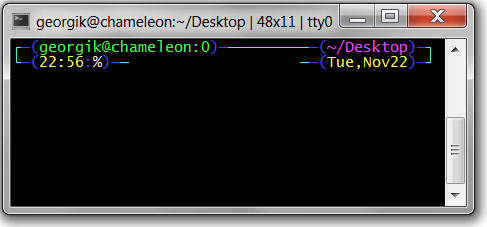
Glad I found your webpage as I just installed Cygwin and Mintty.
Got the Mintty error message you refer to: ‘/usr/bin/mintty: could not load icon from ‘/cygwin-Terminal.ico’
To avoid creating more problems, would like you to please clarify your solution to this. Do you mean that I should delete the text in the Target field in the Mintty icon or Cygwin icon?
Sorry, if stupid question, but have limited linux knowledge…
Thanks!
Mark
I’m using the console2 (http://sourceforge.net/projects/console/files/). works well, tabbing included :) if mintty has tabbing I will consider switching.
@Mark Parameter with icon for mintty just says which icon should be loaded when mintty is launched. It seems that installer just does not contain this icon file. Probably you can place your own icon in cygwin’s root /. I think that simpler solution is to remove those icon options.
@georgik Thank you so much for your reply and info. That really helped clarify situation. I edited the target field in properties and now it opens up mintty OK…. :)
@Michal I don’t see any tabbing in mintty, unless I’ve missed option for it….would be nice….
I tried a variety of paths and .ico files, trying both relative and absolute. Seems there’s some problem with how the ico file is loaded when passed in this way. Removing the “-i Cygwin-Terminal.ico” from the shortcut lets me launch the terminal though, so no (considerable amount of) skin off my nose.
To be clear; the ico file was present in the root directory of cygwin (which also contains the bin directory containing the mintty.exe executable) and it had that exact name, with that exact capitalization; ensured by copy-pasting the filename. Also tried using the .ico for other shortcuts and another .ico for passing in via -i parameter, in case the Cygwin-Terminal.ico was malformed in some way. No issues there either. Hopefully my oc need to investigate every option is of some help to others.
Hi, I belatedly worked out what triggered this: the non-default dpi setting shown in your screenshot. I (somewhat accidentally) fixed this in mintty 1.0.3 by no longer insisting that the ExtractIconEx function used to load the icon extracts a small icon along with the normal one, which works fine at the default dpi setting but apparently not at others. Please give it a try and let me know if you’re still getting problems.
Some news from the Cygwin mailing lists: there was indeed a bug in mintty when the desktop has non-default DPI (icon size?) settings that has now been identified (http://cygwin.com/ml/cygwin-apps/2011-12/msg00089.html) and should be fixed in the latest version of mintty that was released yesterday (30th Dec 2011, http://cygwin.com/ml/cygwin/2011-12/msg00560.html).
thanks so much for the solution :)