Using Wacom tablet on Windows is easy. Just plug in the tablet and draw. It works, but sometimes stylus changes its behavior.
Problems:
- You want to draw a line, but stylus waits for 1-2 seconds and then it starts drawing.
- You want to drag item, but mouse pointer does not move on the computer. Computer displays just wheel and then it displays context menu right click.
That’s quite annoying.
This behavior could be disabled. Press Windows Start, search for Pen and Touch application.
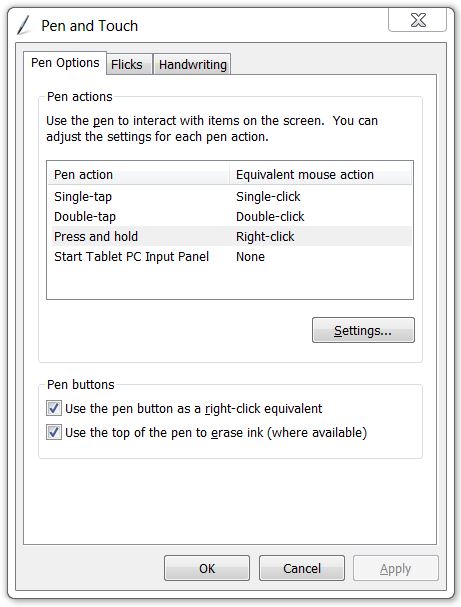
Change behavior of “Press and hold”. Uncheck option “Enable press and hold for right-clicking”
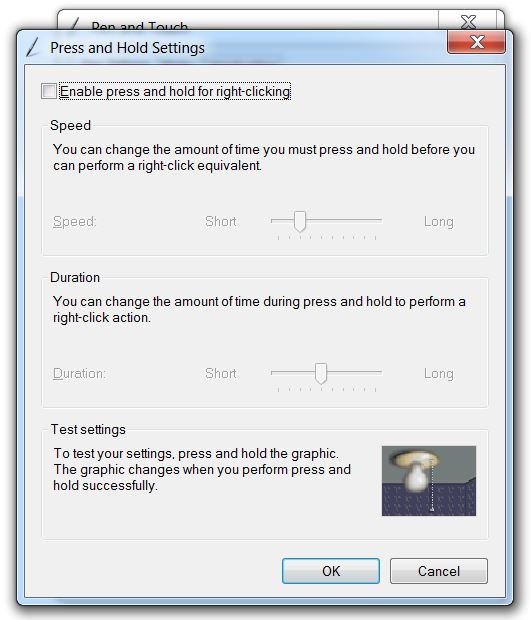
That’s it :)
You can find more information at devianART forum.
I did not find the (pen and touch ) window .. plz help :(
Press Windows Start, type “Pen and”. If nothing appears it might indicate that Wacom drivers were not installed.
Go to Wacom site, download drivers for your tablet and try again.
The Pen & Touch is under the Control Panel.
Thank you so much! Mine has been driving me insane since the last update, I could not figure it out! I was trying to fix it through the dock, I didn’t realize windows had any control settings over it.
Thank you, wonderful soul. You have saved my drawing passion. I sincerely hope you the best.
Thank you so much!
I tried this and it worked ^^
…
But then it did it again after a bit
It only does it in PaintTool Sai
Must I reinstall Sai?
Thanks a ton! This was exactly what I needed. Now I can work with accuracy. :)
Ohhh yay! I encountered this maddening bit after upgrading from WIn 7 to 10, and even re-installed my Wacom drivers to no avail. Your solution was *just* the ticket! Thank you!!
Thank you!!!
I’m glad that the article was helpful. Let me know if you have any other issue with Wacom tablet.
Thank you sooo much holy shit that was the bane of me for so long
thanks a lot, this was really helpful