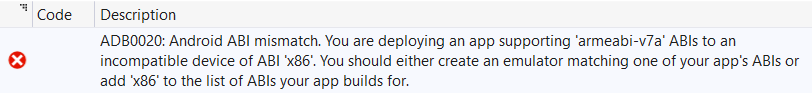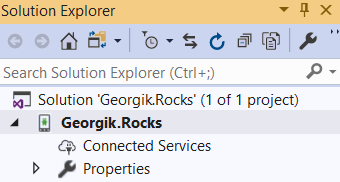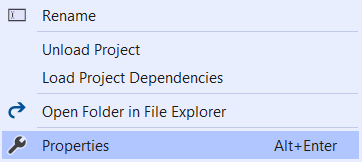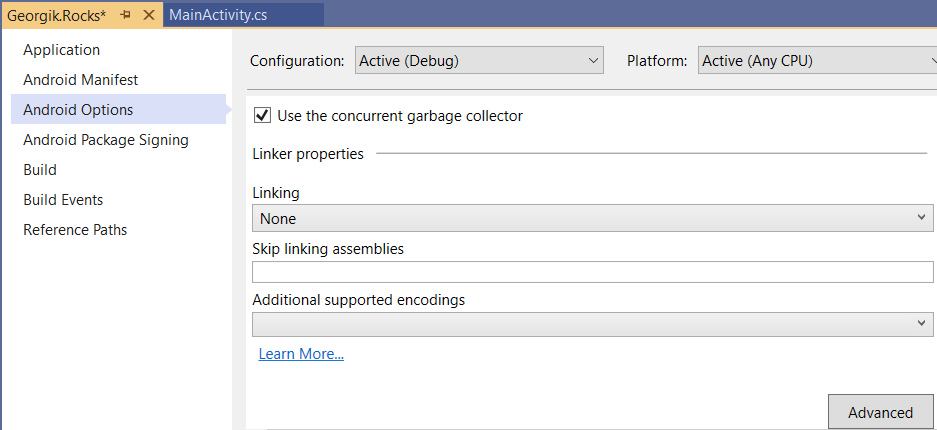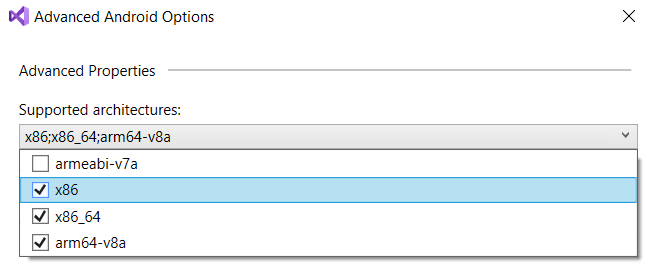Following error message might pop-up when you to run Xamarin app on Android:
Error ADB0020: Android ABI mismatch. You are deploying an app supporting ‘armeabi-v7a’ ABIs to an incompatible device of ABI ‘x86’. You should either create an emulator matching one of your app’s ABIs or add ‘x86’ to the list of ABIs your app builds for.
Here is how you can resolve it.
In Solution Explorer select your project.
Right-click and select Properties or press Alt+Enter.
Select Android Options, scroll down. In right bottom corner click Advanced button.
From the drop down menu select desired architecture, e.g. x86_x64.
Note: After changing any checkbox it is necessary to wait a bit so that Visual Studio syncs the preferences.
Now you should be able to run the project.